Documentation
QuestionAir offers you the option to study all the questions for the PPL theory exam. When you studied all the questions from our database, you can test yourself with some personal exams. To finish your studies, your instructor can take a mock exam to prepare yourself for the official theory exams.
Overview

On the overview page you can find general statistics. Mainly you can see your progress wich will show how manny of the database have allready been answered.
In case you have an unfinnished studysession, you will be able to continue this last session via the studypage aswell as the mainpage.
Menu Points:
- Practice: Go over all the questions on QuestionAir by course or chapter. Redo all the questions you answered incorrect.
- Tests: Create your own tests, access test simulations, and find personal published tests.
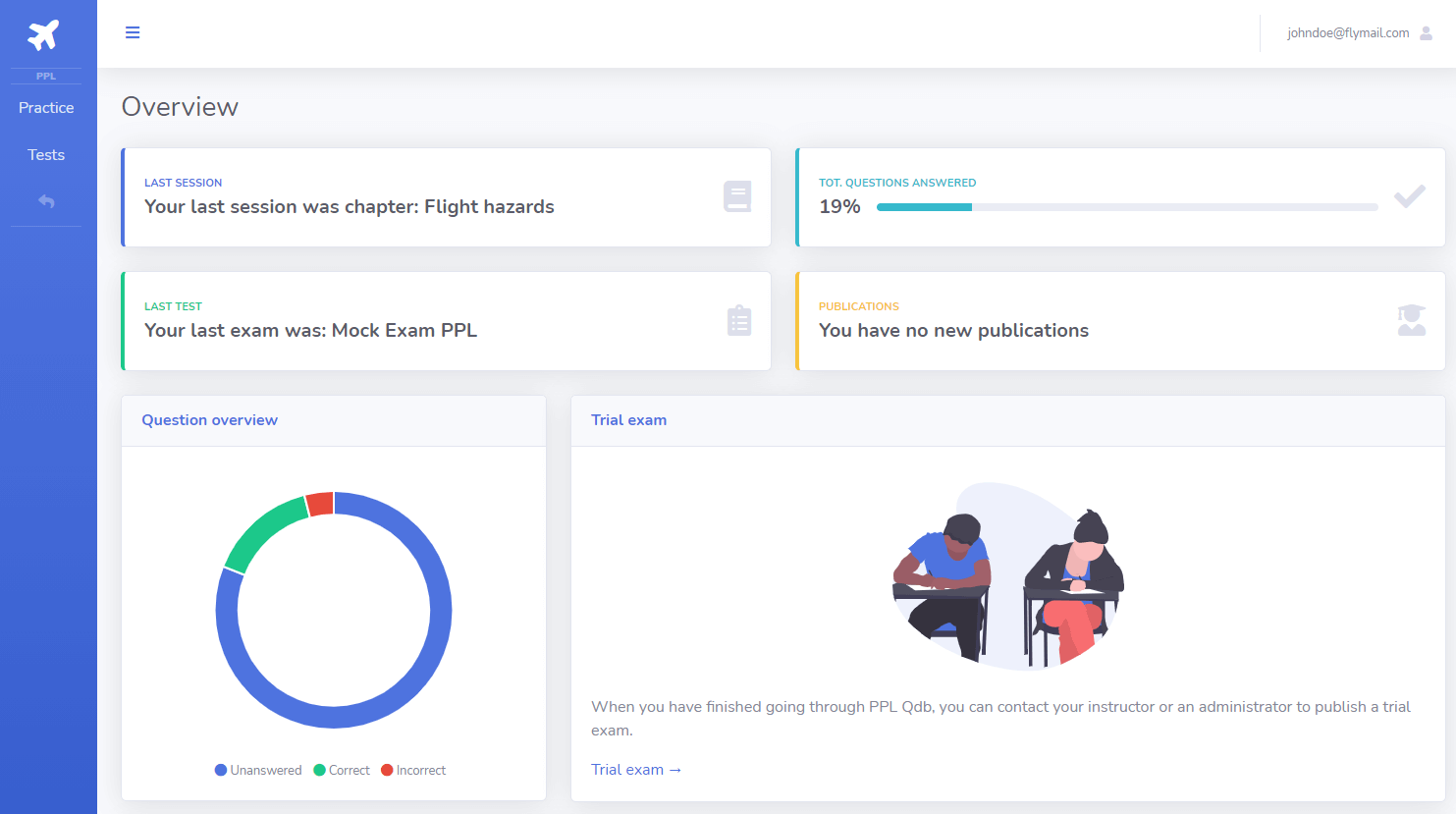
Practice

In the practice section you get a list of all the excisting courses. Each course can be unfolded to get the summery of all the belonging chapters. We recommend to start of by going over all the chapters one by one. When you select a course or chapter, a new studysession will start. You can only have one active studysession, so make sure you finish any active sessions first before starting a new one.
Menu Points:
- Practice: Start new sessions, and get a view of which course/chapter has not yet been finished.
- Faults: Each time you answer a question incorrect, a counter is started. You can redo all your incorrect questions, and reset the counter to correct.
- History: View all your sessions by course, chapter, date and result.
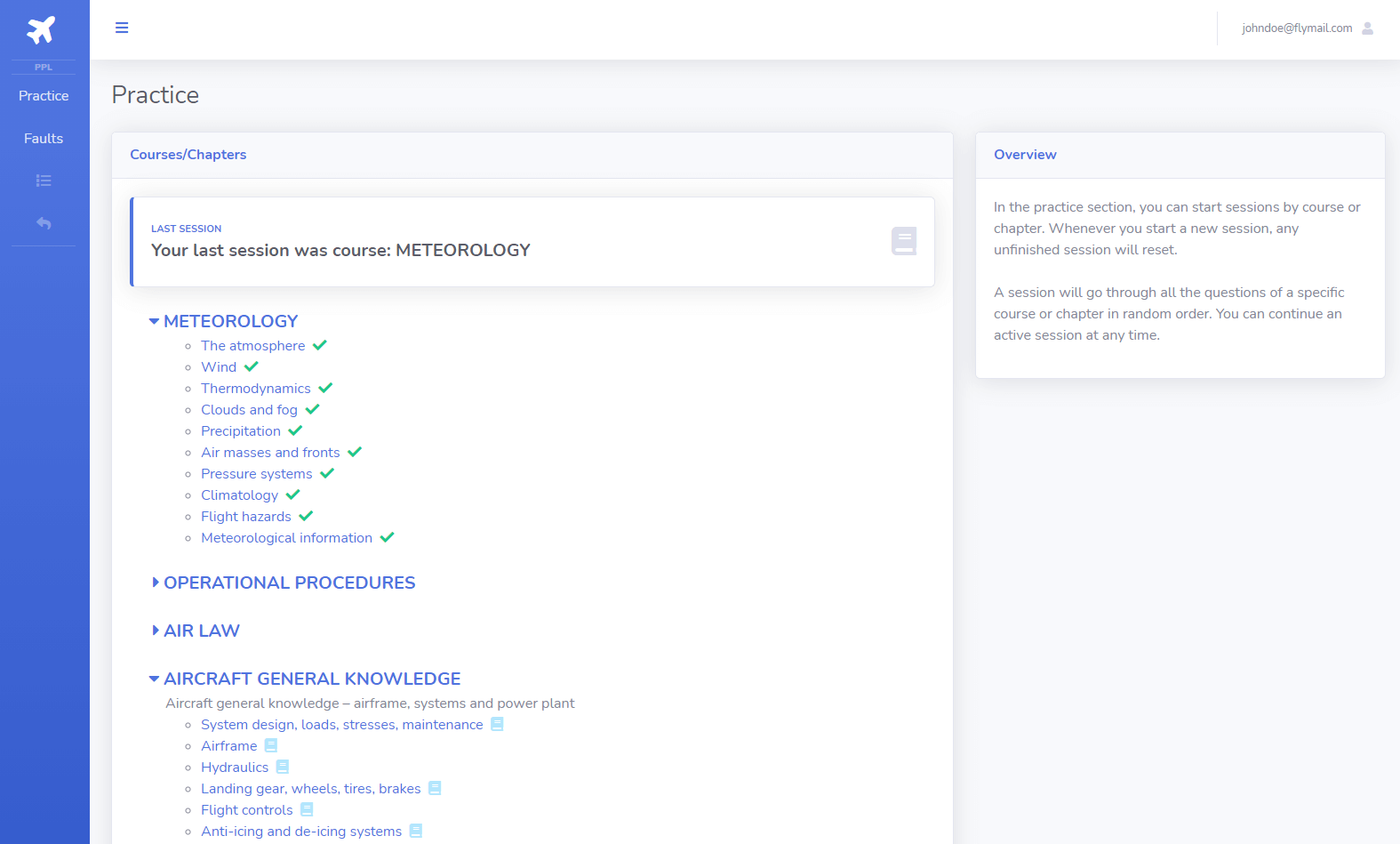
Chapter states:
- Not Started -
- Not Finished -
- Finished -
- New Question -
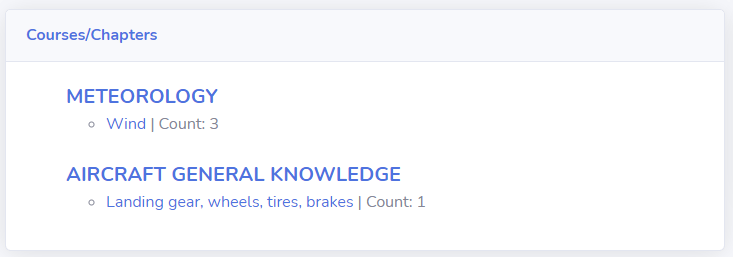
Tests

When you have practiced all you questions, you can test your knowledge by simulating exames. If you are ready for the official theory exam, you can ask your instructor to do a custom or mock exam. The later will only be available after the instructor published an exam for you.
Menu Points:
- Study: A study test, is a test with a custom amount of questions that you can do on your own pace. (Result is only saved upon submission)
- Tests: Simulate the exames by course, on time and with the official amount of questions. (Result is only saved upon submission)
- Exam: When an exam is published by your instructor, you can find it here. (When you start you have to finish the test.)
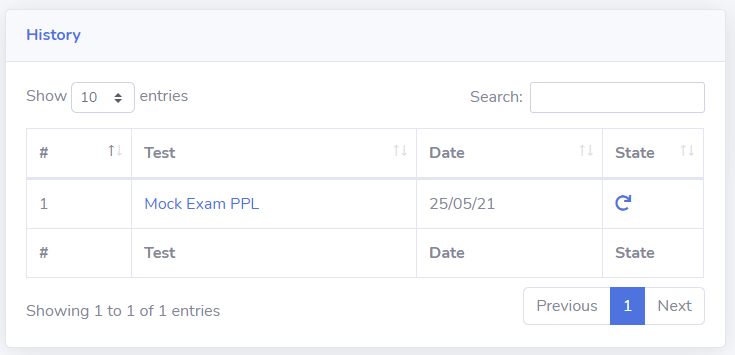
If you fail a course on your first try, you can redo the failed courses once. The retake you can start through you test history by selecting the redo state.
Navigation Menu:
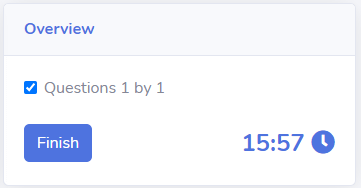
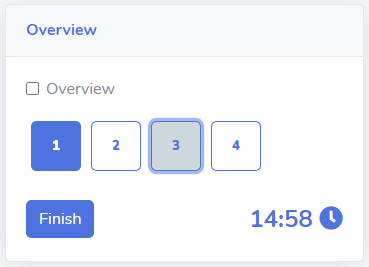
When you are taking a test, you get the option to see all your questions at once, or 1 by 1. When you select the second option, you still have an overview of the amount of questions. Answerd questions will be colored in blue.
The timer will only be visible with tests, and exams, where the official course time is followed. When the counter hits 0, your result will be automatically submitted.